How do I connect Chat Aid with Trello?
To connect Chat Aid with Trello, you need Truto for the connection. In this article, we will outline the steps to connect Chat Aid with Trello using Truto.
Here are the steps:
- Open Chat Aid on Slack.
- Click on Open dashboard to get navigated to your Chat Aid dashboard.
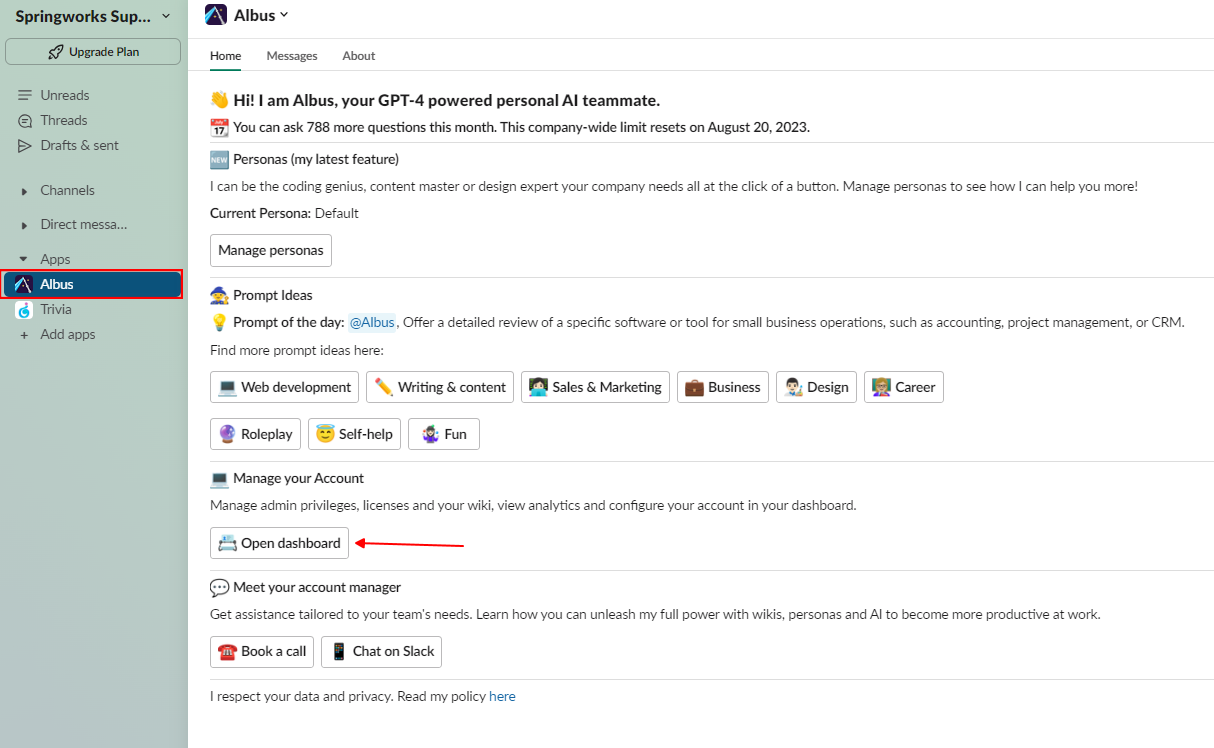
- From the Integrations page, click on Trello.

- You need to fill the API Key and the Token to establish the connection.
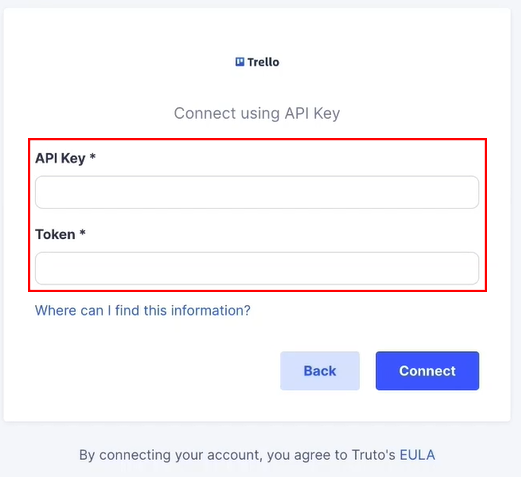
- To find the Token and API Key, sign in to your Trello account.
- Go to the following link for Power-Ups.
- On top right, click on New button to create integration.
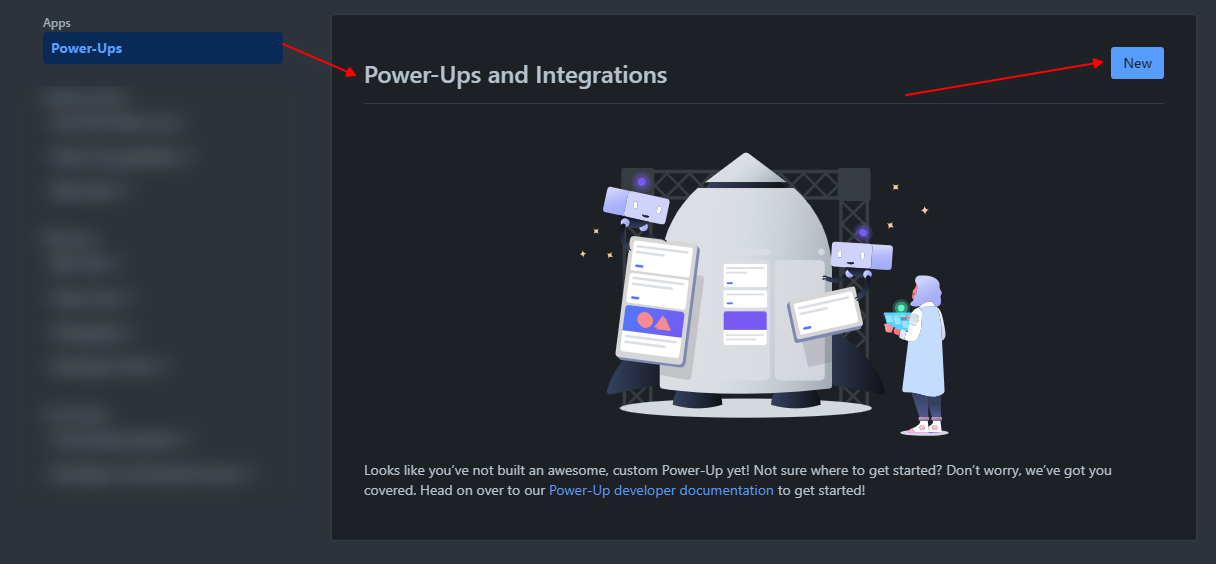
- Enter the required details and click on Create.
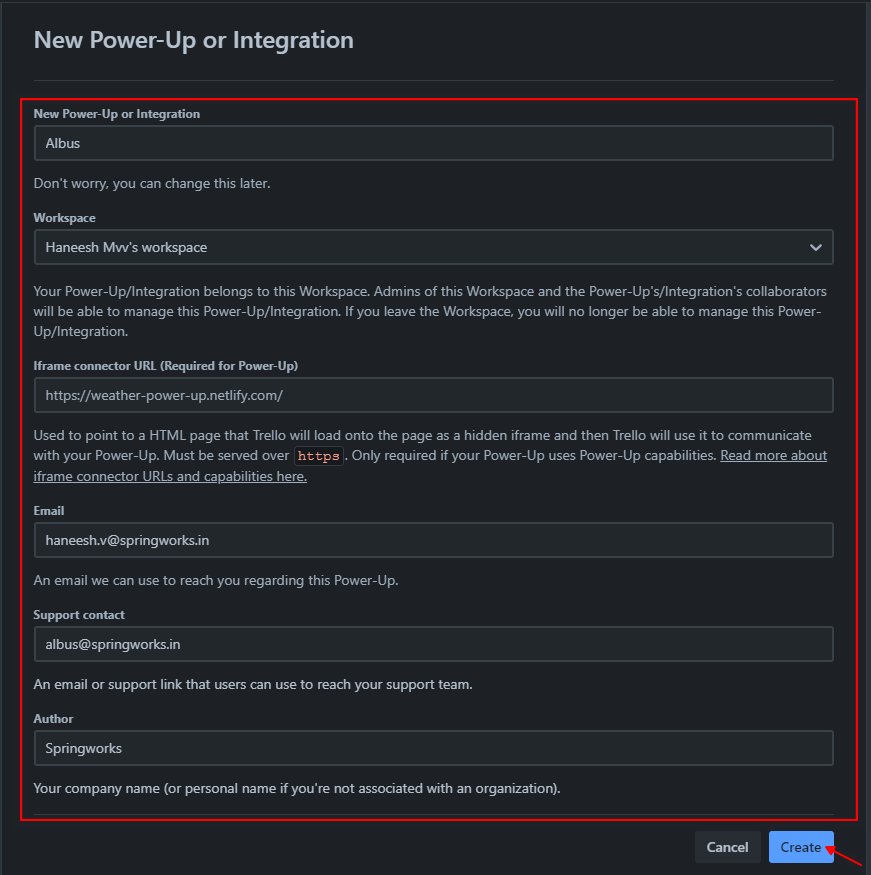
- You have now successfully created a Power-Up.

- After creation of the Power-Up, click on Generate a new API key on the same page.
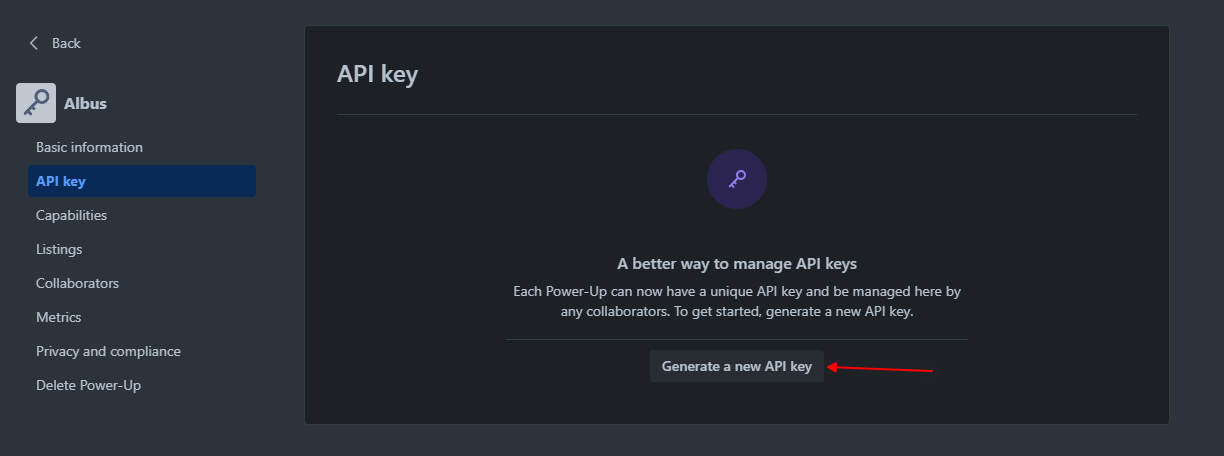
- Click on Generate API key from the Pop-up.
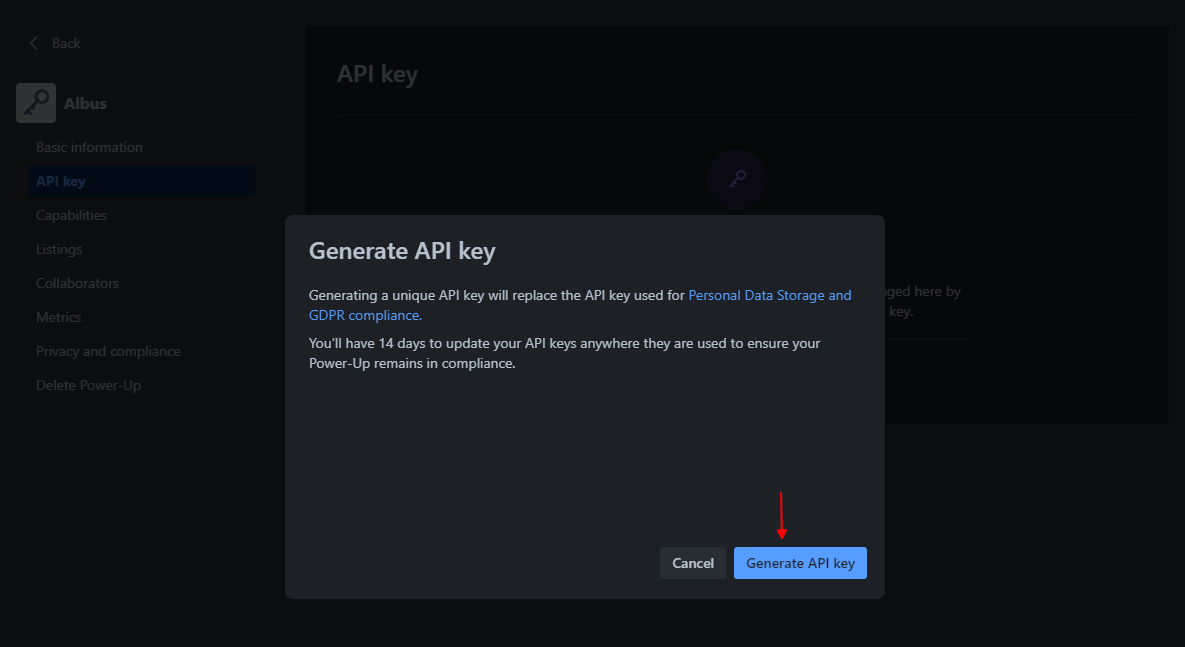
- Copy the API key.
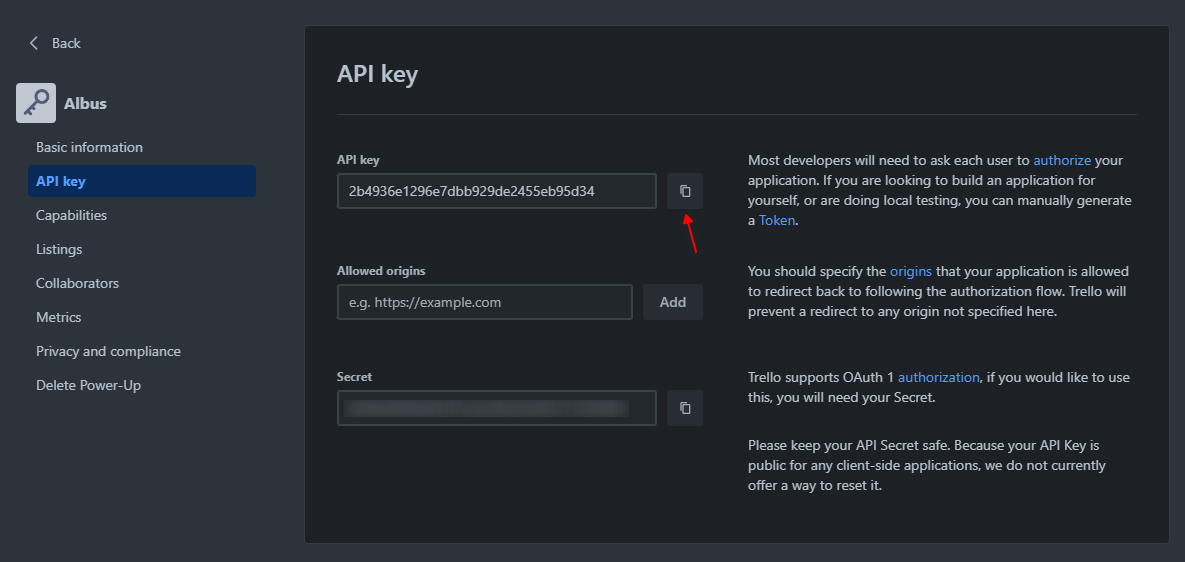
- Click on Token and authorize it by clicking on Allow.
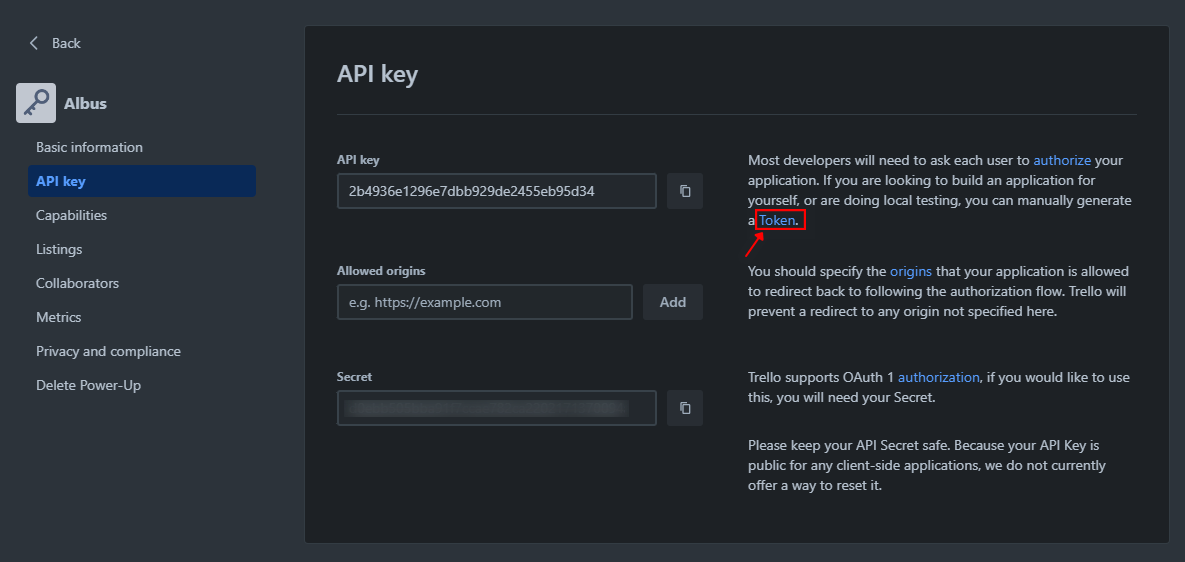
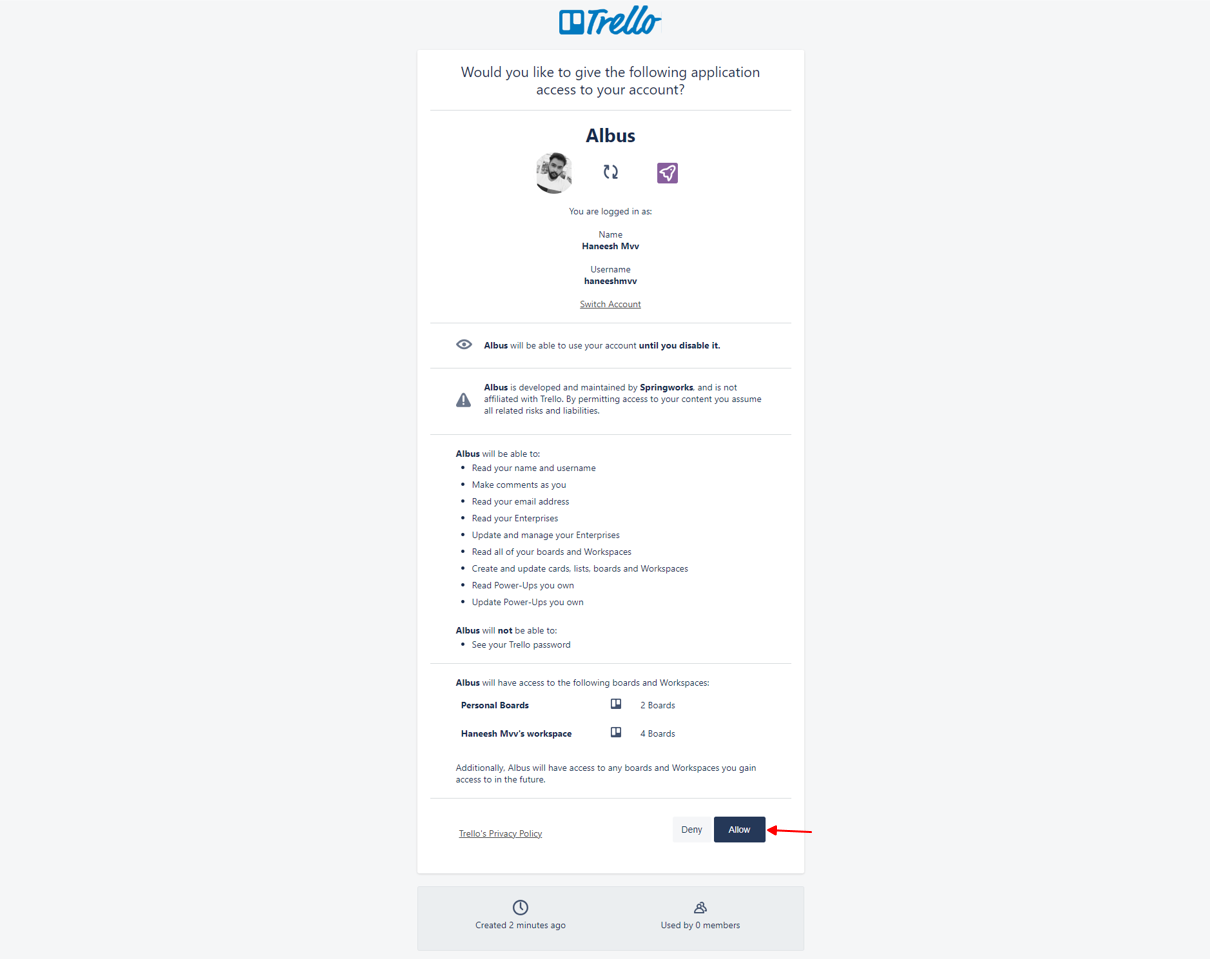
- Once you have completed this process, copy your Token and paste it in Truto along with the API key, then click Connect.
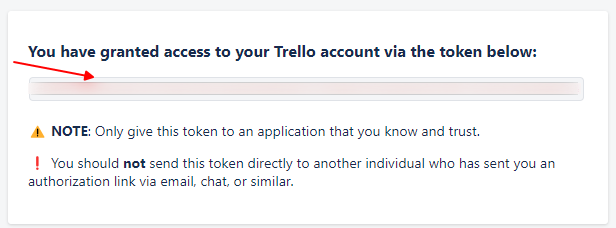
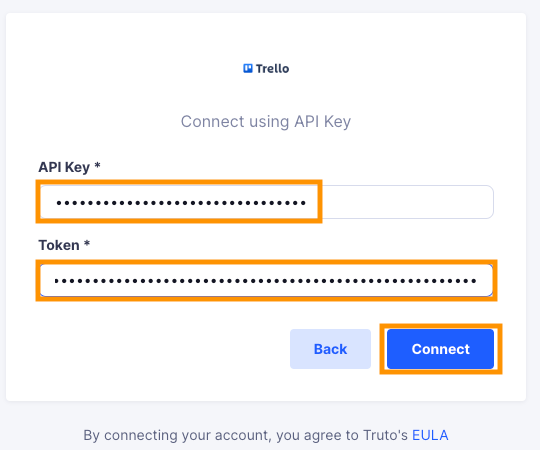
You have now successfully connected Chat Aid with Trello!